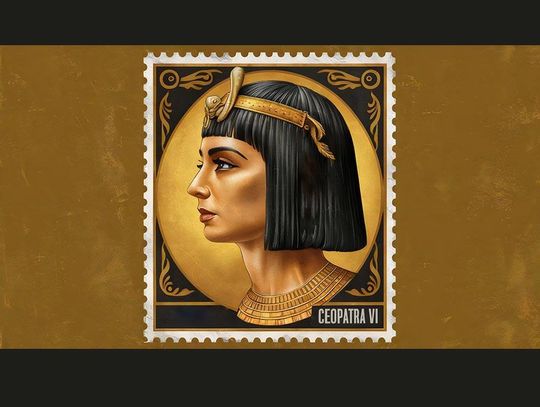Scammers know people pay attention to warning signs, like the car’s “check engine” light, or railroad crossing gates and weather alerts. So when a fraudster wants to grab your attention, he may disguise his pitch as a warning. At the FTC’s request, a federal court temporarily shut down and froze the assets of an operation that allegedly used phony online warnings about computer security, and deceived people into spending millions of dollars on unnecessary computer technical support services.
According to the FTC, a network of five companies and three individuals that worked together ran online pop-up ads that told people their computers were hacked, infected or having significant performance problems. Sometimes, a loud alarm or voice recording played when the ad appeared. If a user opened the ad, it hijacked her browser and she couldn’t close or navigate around the ad.
The bogus warnings directed people to call a telephone number that was linked to a boiler room in India. The FTC says that call center staff had zero information about consumers’ computer, and falsely claimed they were affiliated with famous companies like Microsoft and Apple. Call center staff pressured people to give them remote access to their computers, and pay $200 to $400 for “technical services.” When scammers got into the computers, they pretended to run diagnostic tests that revealed “problems,” and made unnecessary or harmful changes to the computers.
If you get a pop-up that doesn’t look right, shut down your browser. Don’t click “No” or “Cancel,” or the “x” at the top right corner of your screen. If you use Windows, press Ctrl + Alt + Delete to open your Task Manager, and click “End Task.” If you use a Mac, press Command + Option + Q + Esc to “Force Quit.”
If you think a cyber scammer has had access to your computer, start by getting rid of malware he might have installed. Update or download legitimate security software and scan your computer. Delete anything the software identifies as a problem, and read more about tech support scams. If you spot a scam, please report it to the FTC.
by Bridget Small
Consumer Education Specialist, FTC
Photo: Oliver Berg/EPA
Reklama