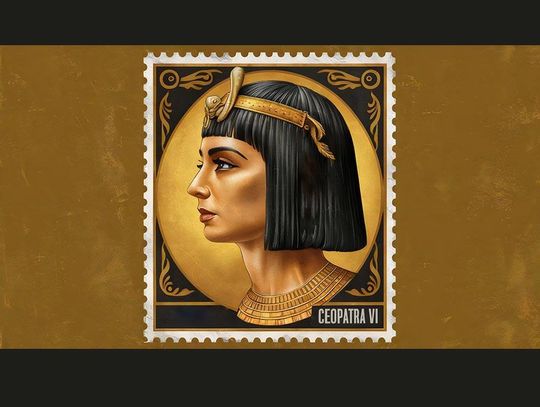Are you signed up for the National Do Not Call Registry, but still getting unwanted sales calls?
If a company is ignoring the Registry, there’s a good chance it’s a scam. Report calls like this to the FTC. But that’s not all you can do. Here are some other options for limiting unwanted calls:
Mobile apps. Call-blocking apps let you create a “blacklist” of numbers that won’t be able to call your cell phone. Some apps allow calls only from a contact in your phone or an already approved number – and block the rest. Many of these apps are free or only cost a few dollars.
Features built into your mobile phone. Check and see what features your phone came with. You might already be able to block specific contacts, identify unwanted incoming calls for future blocking, and set “do not disturb” hours.
Cloud-based services. Typically, these work by analyzing your call data and combining it with other people’s call data to create crowd-sourced blacklists. You may have to register your phone line or download a mobile app to use a cloud-based service.
Call-blocking devices. Designed for home phones, some devices use databases of known spam numbers to know which numbers to block, but let you add your own list of numbers, too. Others rely on you to create your own blacklist. Some devices allow calls only from approved numbers.
Your phone carrier. Whatever type of phone you have — landline, cable, internet or mobile device — many carriers will let you block anywhere from 10-30 numbers. Many also let you block anonymous callers who prevent their phone number from appearing on caller ID. Some charge a fee for these services.
Read our new article for more ways to limit unwanted calls. And if you get an illegal sales call or robocall, file a complaint at donotcall.gov.
Andrew Johnson
Division of Consumer and Business Education, FTC
Caption: Woman checking her smartphone
Photo: StartupStockPhotos/pixabay.com
Reklama